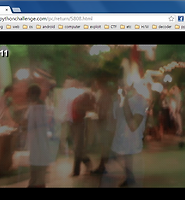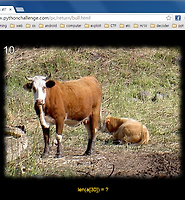| 일 | 월 | 화 | 수 | 목 | 금 | 토 |
|---|---|---|---|---|---|---|
| 1 | 2 | 3 | 4 | 5 | 6 | 7 |
| 8 | 9 | 10 | 11 | 12 | 13 | 14 |
| 15 | 16 | 17 | 18 | 19 | 20 | 21 |
| 22 | 23 | 24 | 25 | 26 | 27 | 28 |
- vigenere cipher
- Linux
- base32
- Mail Header injection
- cookie
- aslr
- reversing
- base16
- Web Hacking
- assembly
- Fortran 90
- 카이사르 암호
- 비즈네르 암호
- webhacking
- Python
- BASE64
- overthewire
- Navajo alphabet
- burpsuit
- php_extract
- Masonic Cipher
- sha1
- Pigpen Cipher
- Qrcode
- sql injection
- JavaScript
- 시저 암호
- AVR
- Caesar Cipher
- Javscript
- Today
- Total
My Drive
[overthewire] bandit 본문
1. -(dash)들어간 파일명 다루기
ex) cat ./-
2. find 명령에서 size 다루기
* 사이즈 단위
- b : 블록단위
- c : byte
- k : kbyte
- w : 2byte 워드
ex) find -size 1033c
3. sort 명령으로 파일 정렬
ex) sort data.txt
4. uniq 명령으로 중복된 열 삭제
* 옵션
-d : 중복되어 나오는 라인 중 한 열만 출력
-D : 중복되는 모든 열을 출력
-u : 중복 열이 없는 것만 출력
ex) uniq -u
5. 압축파일 magic값
1f 8b : gz
42 5a 68 (BZh) : bz2
6. ssh -i 옵션
[-i identity_file]
ex) ssh bandit14@localhost -Q ./sshkey.private
* identity_file의 permission은 400/600
(These files contain sensitive data and should be readable by the user but not accessible by others (read/write/execute).)
7. openssl SSL encrpytion
ex) openssl s_client -connect localhost:30001
* 아래 오류나면 : -ign_eof 옵션 붙이기
HEARTBEATING
read R BLOCK
read:errno=0
8. ssh 뒤에 command쓰면 ssh에서 실행됨
9. more에서 v를 누르면 vi가 실행됨
(more은 창을 좀 많이 작게해야 적용된다?)
vi에서 :r [file] 로 file을 읽을 수 있음
'writeup' 카테고리의 다른 글
| pythonchallenge #11 (0) | 2014.12.09 |
|---|---|
| pythonchallenge #10 (0) | 2014.12.09 |
| pythonchallenge #09 - ImageDraw (0) | 2014.12.09 |
| pythonchallenge #08 - bz2 (0) | 2014.12.09 |
| pythonchallenge #07 - image (0) | 2014.12.09 |